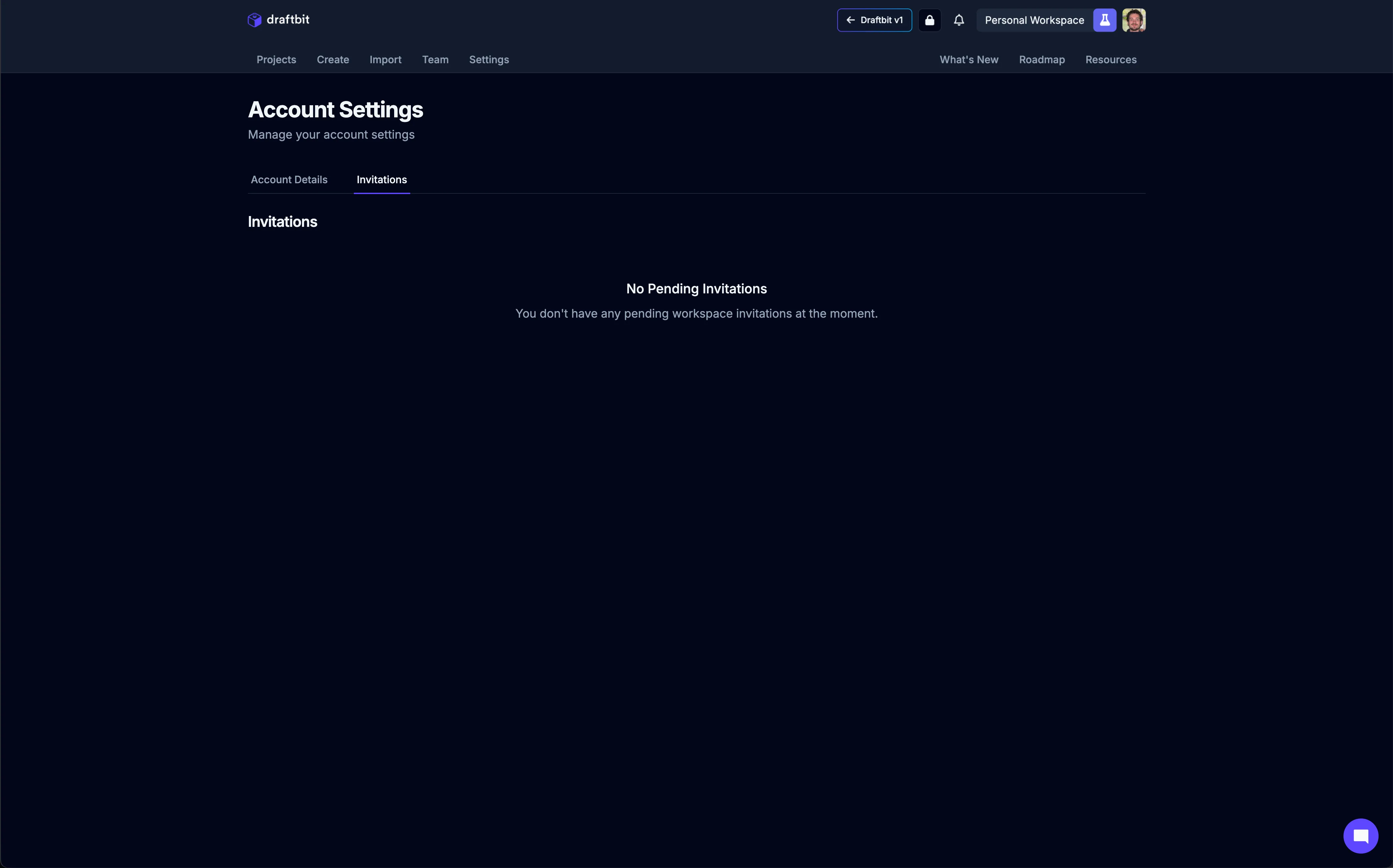Profile
Manage your account profile
On the Profile page you can update your personal information and delete your account. Access it by clicking your profile image in the top menu bar and selecting Account.
Details
Section titled “Details”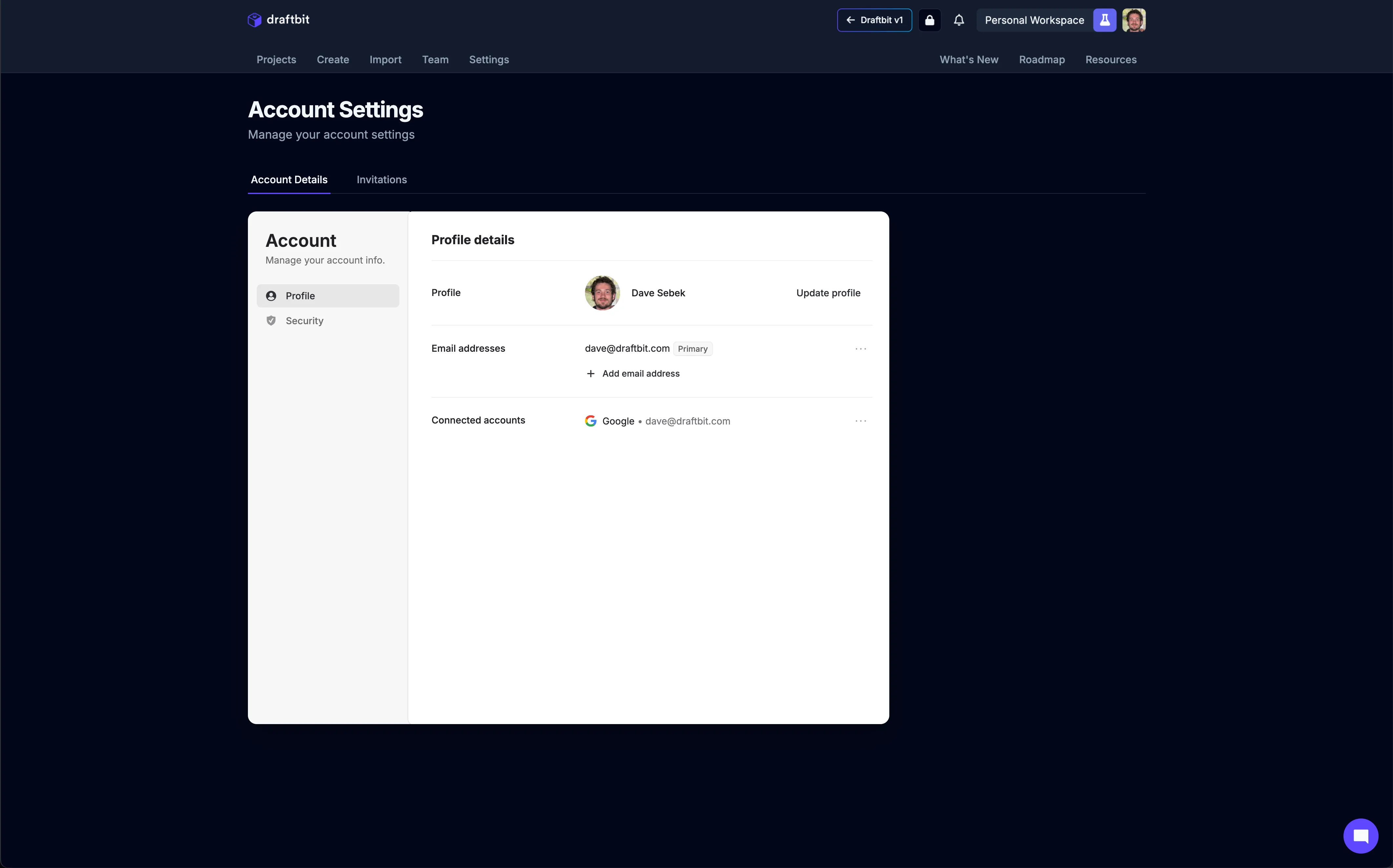
| Setting | Description |
|---|---|
| Profile | Update your name and profile image |
| Email address | Update the email addresses associated with your account |
| Connected accounts | Manage connected accounts you used to sign in to Draftbit |
Security
Section titled “Security”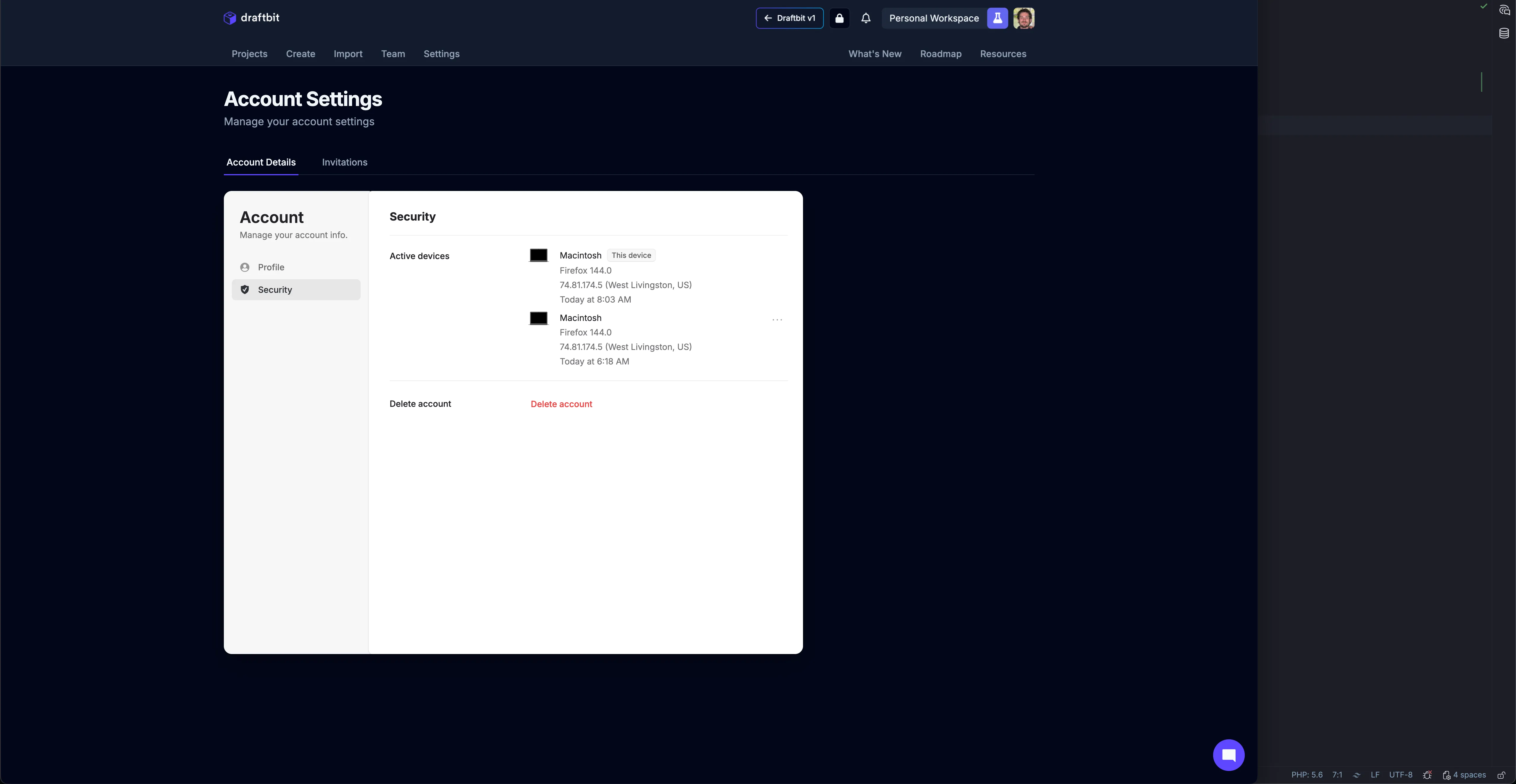
| Setting | Description |
|---|---|
| Active Devices | A list of the devices currently signed in to your Draftbit account. You can remove them if needed |
| Delete account | You can delete your Draftbit account here |
Invitations
Section titled “Invitations”When other users invite you to join one of their Workspaces an invitation will be listed in your account. You can either accept or reject the invitation.