Builder Overview
Learn about the Draftbit App Builder
The Draftbit Builder is your workspace for turning app concepts into reality, offering a comprehensive visual development environment that lets you build and publish to multiple platforms without needing to write code (but you can if you want 😉).
To learn more about the different Builder views, follow the links below.
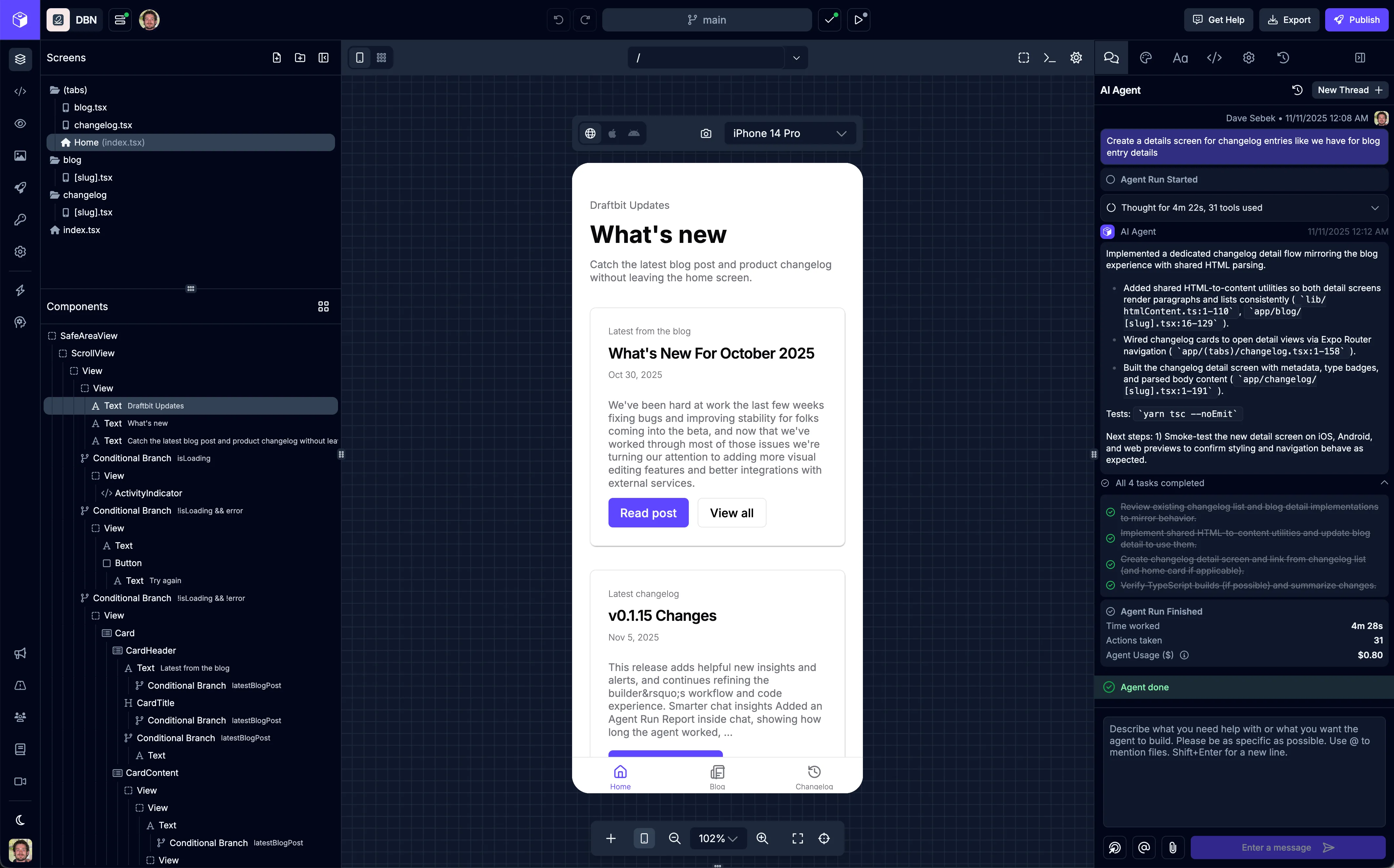
Main Menu
Section titled “Main Menu”You can access the different areas of the Builder from the Main Menu in the top of the left bar of the Builder.
| Icon | Action | Description |
|---|---|---|
| | Design | Visually design and build your app with AI |
| | Code | Edit your code directly using the built-in editor |
| | Preview | Test and preview your application as you build |
| | Assets | Cloud storage for your images, video, audio and other media files |
| | Publishing | Manage app publishing and deployments to web, iOS, and Android |
| | Integrations | Manage third-party service integrations for your app |
| | Environments | Manage environment-specific configurations and variables |
| | Logs | View application logs history |
| | Instructions | Manage agent instructions, prompts, and defaults |
| | History | View project activity history and rollback changes |
| | Settings | Configure all the app project settings and preferences |
Support Menu
Section titled “Support Menu”In the bottom of the left bar of the Builder you’ll find links to helpful resources to keep you productive.
| Icon | Action | Description |
|---|---|---|
| | Updates | View the latest product updates |
| | Roadmap | View and contribute to the platform roadmap |
| | Community | Ask questions and connect with other builders |
| | Docs | Learn about building apps using Draftbit |
| | Videos | Watch video tutorials, office hours, and more |
| | Dark/Light Mode | Switch between a dark and light Builder UI |